Help & Support Center
Below you can find categories to assist you with product software related questions you might have.
Want to submit a support request ticket?
Scroll down to the “Support Request” button
Please browse our how-to videos available below
Alerts & Latest Updates
VISTA VIEWPOINT CLIENTS USING SECURECHECK - ALERT
At this time, the SecureCheck Check Printing System is not compatible with the VV Upgrade to the Cloud version.
We will update this notice once it is determined to be compatible.
BANK OF AMERICA CLIENTS USING SECUREPAY - ALERT
WELLS FARGO BANK CLIENTS USING SECUREPAY - ALERT
If Wells Fargo Bank has notified you that your certificate has been renewed or you are receiving an error transmitting your positive pay file (Error 20014=SSL Handshake failed), please get the following from your bank:
- New cert file
- Passphrase for the cert
- Updated password for the upload ID
Once you have this information, please submit a support request ticket, below, at the Support Request button.
Technical Support Request
The quickest way to get help is by filling out the support request form.
Support WebEx
Click here if directed by our support staff to a live screen sharing session.
How-To Videos
These tutorials will guide you through the most common customer inquiries.
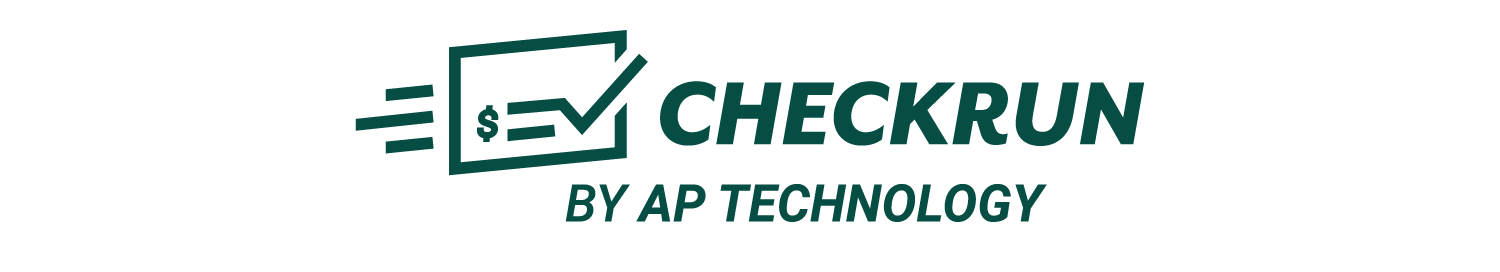
Need help with Checkrun?
We’ve got you covered. Find answers to all of your questions, guides and tutorial videos on the Checkrun Help Desk.
Can’t Find What You’re Looking For?
Call Us
Phone: 760-929-4808 ext.2 / FAX: 760-602-5413
Support Hours: Monday – Friday, 7am – 4pm PST
Company Address
1903 Wright Place, Suite 320, Carlsbad, CA 92008
